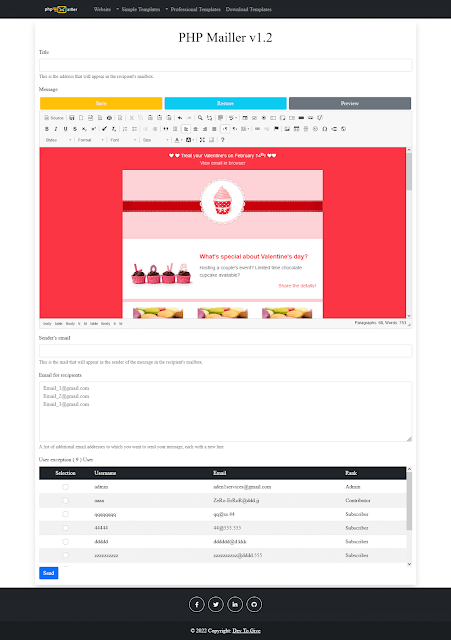I think you have already heard the term "e-mail marketing" or as it is called
"E-marketing", so have you ever wondered what "e-mail marketing" is or how it
is used, and what it is for.

|
|
E-mail marketing PHP-Mailler Manager script
|
|
Have you ever wondered where you get stylized emails that look like a page on
a website and not just text on top of each other? How are email templates
created? Are there custom email template builders out there? or how to send
HTML pages via email?.
All these questions will be answered in today's article in which we will
provide you with a free gift that will benefit all website owners in creating
email marketing offers that will greatly contribute to the growth of their
business on the Internet, and allow you to create HTML email templates.
What is E-mail marketing?
Email marketing or "E-marketing" is a web marketing service when a company sends emails to other
people for the purpose of advertising or promoting a commodity or even sending
offers.
Through e-marketing, you can attract a lot of interested customers, especially
when you target a segment of people who have the same orientation as your
business, and also market your product by using an email marketing strategy and creating a professional template describing all its features.
Email Marketing Benefits
There are many advantages related to e-marketing, which are mostly in the
interest of your business and prosperity, the most important of which are:
-
Email marketing is the second most reliable method for online marketing after social media marketing.
-
E-marketing is significantly cheaper than creating marketing campaigns
that need to be designed and printed.
-
You can send as many emails as you want to a huge number of customers
without restrictions.
-
Marketing email is more responsive than traditional email.
- It keeps you from searching for a social media marketing strategy.
How to create a marketing email for free
To create a successful and engaging marketing email, you need a powerful tool
to customize your message template to make it clear, eye-catching, and
receptive to your potential customers. So let me give you a gift where you can
create the best email templates and send them directly to your customers from
the same tool.
PHP-Mailler script
I think that after today, you will become an e-marketing professional after
using this most wonderful tool that will compete with many tools on the
Internet.
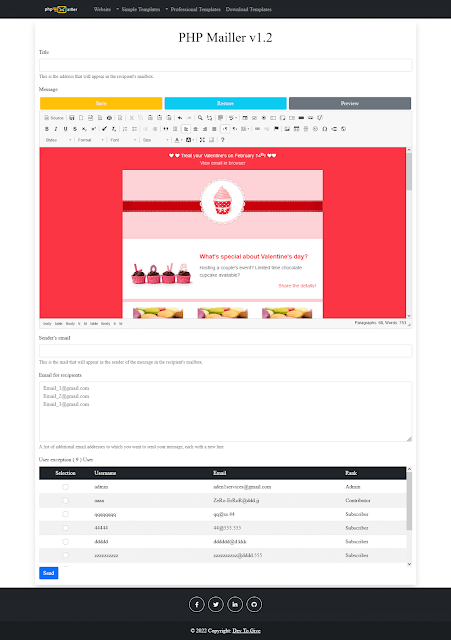
|
|
PHP-Mailler Preview
|
PHP-Mailler Manager is a digital marketing service and a powerful PHP script that allows you to create
beautiful and stronger email templates to send to your customers and
make Effective Ads and Real Results, PHP-Mailler manager is made by love
from Dev To Give to all websites owners to grow their business free of charge.
The PHP-Mailler script is a manager for creating and sending marketing
emails or newsletter HTML professionally and easily for sites that run on the WordPress
platform or any site programmed in PHP and has a MySQL database. The script
contains 20 templates ready to be modified and sent directly to target
customers.
The script is easy to use and does not require programming experience, just
choose the appropriate template and modify it through a professional text
editor integrated with the script, or you can copy the source of any Html
page and insert it in the source field and then modify it.
You can link the PHP-Mailler manager to any site that runs the WordPress
content management script, the script will show users' emails automatically
and allow you to make exceptions for any user you don't want to receive the
message.
How PHP-Mailler Work?
PHP-Mailler is a PHP script that allows you to send HTML messages or rather HTML templates to any email host service like Gmail or Microsoft Mail or any other services via PHP send HTML email functions.
We used a simple way to send HTML messages via PHP mail(); function, To make it lighter and easier for your hosting server.
PHP-Mailler Features
There are many features of the PHP-Mailler tool that will definitely make you
an email marketing professional, we will mention the most important ones in
the following lines.
- Easy to use.
- No installation is required.
- You can exclude users.
- A professional HTML email editor.
- Choose the sender's mail.
- Create responsive email templates.
-
Add an unlimited number of external emails.
-
Save the modification you made and restore it at a later time.
-
A direct preview of the mail before sending it ( HTML email tester ).
-
Twenty free HTML email templates are ready for modification.
-
You can add any template you want by copying the source code.
- You can connect it to any WordPress CMS.
- And more...
How to install the PHP-Mailler Manager script
PHP-Mailler Manager script It's easy to use, you will not need to install
anything or do any programming orders, Just upload PHP-Mailler manager files
to your root directory and start marketing.
Follow these few steps to start using PHP-Mailler Manager today.
Step 1
Download the PHP-Mailler script from these Media Fire links:
English version:
Arabic version:
step 2
Extract the PHP-Mailler.zip file to get the PHP-Mailler folder.
step 3
Upload PHP-Mailler to your host root directory.
step 4
Open URL "www.example.com/PHP-Mailler" in your browser and replace
"example.com" with your domain name.
step 5
Start E-mail marketing.
If you run PHP-Mailler Manager on the WordPress site, You should upload the
files to the WordPress folder.
 |
| PHP Mailler Folder Directory |
How to use the PHP-Mailler Manager
I will show you how to use the PHP-Mailler Manager email script which will
make it easy for you to create email marketing campaigns for free.
In the beginning, you will find that the tool consists of seven main sections,
we will discuss each section separately, so follow me with full focus.
Menu
If you notice, the top menu consists of four sections (Site - Simple -
Professional - Download Templates).
-
Website: is a direct URL to your website.
-
Simple Templates: it's a drop list containing 10 basic HTML email templates that you can use to send a normal message.
-
Professional Templates: it's a drop list containing 10
Professional templates or free business email templates that you can use to send a
Professional message.
-
Download Templates: it is a direct URL to the
Dyspatch
website where you can download HTML templates for free from it.
Title
This is the message title that will appear in the recipient's mailbox.
Buttons (save - restore - preview)
-
Save: it's to save your current editor content when you create or
edit a template.
- Restore: it's to restore the previously saved template.
- preview: it's to preview your current template in a new tap.
Message
This section is for the message that you will send to your customers, it's can
be a ( normal text - HTML template ) it can be customizable email templates.
You have a strong editor, you can make the best templates with it.
Sender's email
This is your mail that will appear as the sender of the message in the
recipient's mailbox.
If you have a mail account in your hosting service it will be
ignored.
Additional Email or Email for recipients
A list of additional email addresses to which you want to send your message,
each with a new line.
If you work on a non-WordPress website it will be the receiver's
emails.
User exception ( WordPress )
Here you will see all your users on the WordPress platform, you can exclude
any one of them from receiving your message.
The one you mark will not receive your email.
Send button
This is the button that will send the email to your customers after clicking
on it.
Note
That's all you have to know about using the script.
If the script does not send messages, check the email server settings of your
hosting.
Conclusion
If you face any problem with setting up the PHP-Mailler Manager email
management script feel free to leave it in a comment.
See you in another article.