Do you have a YouTube channel and want to increase the number of subscribers to the channel in a legitimate way and subscribers who are interested in your content? Now you can increase the number of subscribers to your channel by using a small software tool on your site.
 |
| Pop-Up YouTube channel subscriber tool |
I have designed a tool that enables you to bring real subscribers to your YouTube channel who are interested in the content that you provide easily and without the need to publish the channel on social media, all you have to do is put the tool code on your site and the fun begins!
Free YouTube channel subscriber tool
Let's say that you are the owner of a website and you want to create a YouTube channel in which you publish the explanations of your site to make it more clear to your visitors and at the same time to earn more money through YouTube.
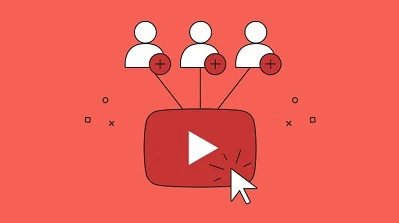
|
| Get More YouTube Subscribers |
If you have to create a channel and then bring real subscribers who are interested in your content to it, this is the hardest thing about it, how to get subscribers to your channel?
Don't worry, our YouTube Subscriber Increase Tool will direct interested visitors from your site to your channel and urge them to subscribe to the channel of their own free will.
The rate of subscription to your channel using this tool is 90%, I tried it myself on two of my channels and it came with impressive results.
Features of YouTube Channel Subscriber Increase Tool
Despite the simplicity of the tool, it has powerful features that I will mention to you in the following points.
- Easy to install, no programming experience required
You can install the tool on your site without any prior experience just by copying the tool's code and pasting it on your site.
- Get real subscribers who are interested in your website content
The difference between this tool and sites to increase subscribers in YouTube channels is that it gives you subscribers who are interested in the content that you publish, that is, they will interact with your videos because they will touch their desires.
- Direct visitors directly to the subscribe button
One of the advantages of this tool is that it directs your visitors directly to your channel, and the subscription notification is displayed in front of them, and their choice is often to subscribe.
- The tool uses cookies
I programmed the tool to choose the length of time that the channel subscription window will be shown to the visitor, which you can specify yourself.
In other words, so that the visitor does not feel disturbed by its frequent appearance of it.
Tool operation requirements
This tool is incredibly simple, as it only requires you to have a website, whether it is an HTML page, a Blogger blog, or on the WordPress platform or whatever type of site it is.
You need a place to put the widget code on your pages to start collecting subscribers for you.
How to install the YouTube subscriber tool

|
| Install subscriber tool |
I don't think you will find it easier than this tool to install, all you have to do is copy the code that I will put for you below and then paste it anywhere before the </body> tag inside your pages.
That is, if you are using the blogger platform, go to the Themes tab, then choose the edit as HTML, then scroll to the end of the template and paste the code before the </body> tag.
Also if you are using any website via any platform you can do the same.
Configure the YouTube subscriber increase tool
- Copy the ID of your channel and replace it with the red misleading ID in the below code.
- You can change the value (7) in the callback highlighted in green to whatever value suits you.
This value is the number of days the widget will appear to the visitor after they close it.
This tool will not affect your site in terms of speed and performance, because it does not activate until the visitor makes a scroll on your site page.
YouTube subscriber tool code
You can copy the tool code from the code box below.
<style type="text/css">
#yt-sub-popup {
font-family: arial;
width: 95%;
height: 220px;
max-width: 350px;
position: fixed;
right: 0;
background-image: url('https://raw.githubusercontent.com/aden1web/pics/main/bg.webp');
left: 0;
margin: 0 auto;
border: 2px solid #f00;
text-align: center;
top: 30%;
border-radius: 10px;
box-shadow: 0 0 15px 1px #ff000099;
background-size: 30px;
transition: 1s ease all;
z-index:999;
box-sizing: border-box;
display: none; }
.hide{
animation-name: hide;
animation-duration: 1s;
animation-fill-mode: forwards;
}
@keyframes hide {
0% {opacity: 1;}
100% {opacity: 0;}
}
.yt-sub-title {
font-size: 2em;
padding: 5px;
text-align: center;
margin: 15px;
display: block;
color: #ff0000;
text-shadow: 0 1px 1px #262626;
line-height: 40px;
}
.yt-sub-close {
font-size: 2em;
display: inline-block;
position: absolute;
width: 40px;
height: 40px;
background-color: #b31217;
border-radius: 50%;
line-height: 40px;
right: -20px;
top: -20px;
margin: 0 auto;
border: 2px solid #f00;
box-shadow: 0 0 10px 1px #ff000099;
cursor: pointer; z-index: -1;
color: #fff;
font-weight: bold;
}
.inst {
color: #f00;
font-size: 1em;
text-shadow: 0px 0px 0px #504f4f;
font-weight: bold;
margin-top: 15px;
display: block;
position: absolute;
right: 0;
left: 0;
}
</style>
<div id='yt-sub-popup'>
<span class='yt-sub-close' onclick='closeYT();'>X</span>
<span class='yt-sub-title'>Please support us and subscribe</span>
<center style="max-width: 120px;margin: 0 auto;">
<div class="g-ytsubscribe" data-channelid="UCuTW-Xl1NaSU4NRgc85h52w" data-layout="default" data-count="default"></div>
</center>
<br><span class='inst'>Click Subscribe to close the window</span>
</div>
<script src="https://apis.google.com/js/platform.js"></script>
<script type="text/javascript">
//document.getElementById('yt-sub-popup').addEventListener("click", closeYT);
function closeYT(){
setTimeout(function(){document.getElementById('yt-sub-popup').style.display = 'none';},1000);
var strWindowFeatures = "location=yes,height=570,width=520,scrollbars=yes,status=yes";
var URL = "https://www.youtube.com/channel/UCuTW-Xl1NaSU4NRgc85h52w?sub_confirmation=1";
var win = window.open(URL, "_blank", strWindowFeatures);
var hideME = document.getElementById("yt-sub-popup");
hideME.classList.add("hide");
agreeSubscribe();
}
// cookies start
function setCookie(name,value,days) {
var expires = "";
if (days) {
var date = new Date();
date.setTime(date.getTime() + (days*20*60*60*1000));
expires = "; expires=" + date.toUTCString();
}
document.cookie = name + "=" + (value || "") + expires + "; path=/";
}
function getCookie(name) {
var nameEQ = name + "=";
var ca = document.cookie.split(';');
for(var i=0;i < ca.length;i++) {
var c = ca[i];
while (c.charAt(0)==' ') c = c.substring(1,c.length);
if (c.indexOf(nameEQ) == 0) return c.substring(nameEQ.length,c.length);
}
return null;
}
window.addEventListener('scroll',function(){
setTimeout(function(){
var x = getCookie('subState');
if (!x) {
document.getElementById("yt-sub-popup").style.display = "block";
}
},10000);
});
function agreeSubscribe() {
setCookie('subState','ok',7);
}
// cookies end
</script>
Conclusion
If you have a site with many visitors, this script is the ideal solution for you, through which you can enlarge your YouTube channel and bring thousands of subscribers interested in your content to the channel.
I hope you like this script and benefit from it, thank you.
